
Let your customers easily make mobile payments!
Completely free, with no transaction fees.

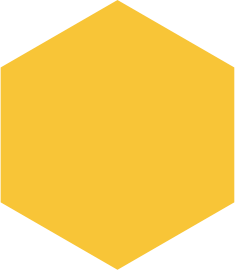
 If you scan the QR code at the top of this page with your banking app, you donate €5 to humanitarian emergency help. Thanks!
If you scan the QR code at the top of this page with your banking app, you donate €5 to humanitarian emergency help. Thanks! A payment QR code is a QR code that allows you to make payments in 36 European countries (Sepa zone).
By default, Easybox creates a QR code for all outgoing invoices according to the standards of the European Payment Council (EPC). This QR code can be scanned by common banking apps. This allows your customers to pay your invoices easily and quickly!
With Easybox’s easily configurable templates, you decide whether to show the QR code on an outgoing invoice. Easybox fully automatically generates the correct QR code. Your customers scan the QR code with their banking app and only need to confirm the transfer.
Handy!
![]() We support “Consortium 12-12“! If you scan the QR code at the top of this page with your banking app, you will make a donation of €5 to humanitarian emergency help! Thanks!
We support “Consortium 12-12“! If you scan the QR code at the top of this page with your banking app, you will make a donation of €5 to humanitarian emergency help! Thanks!
