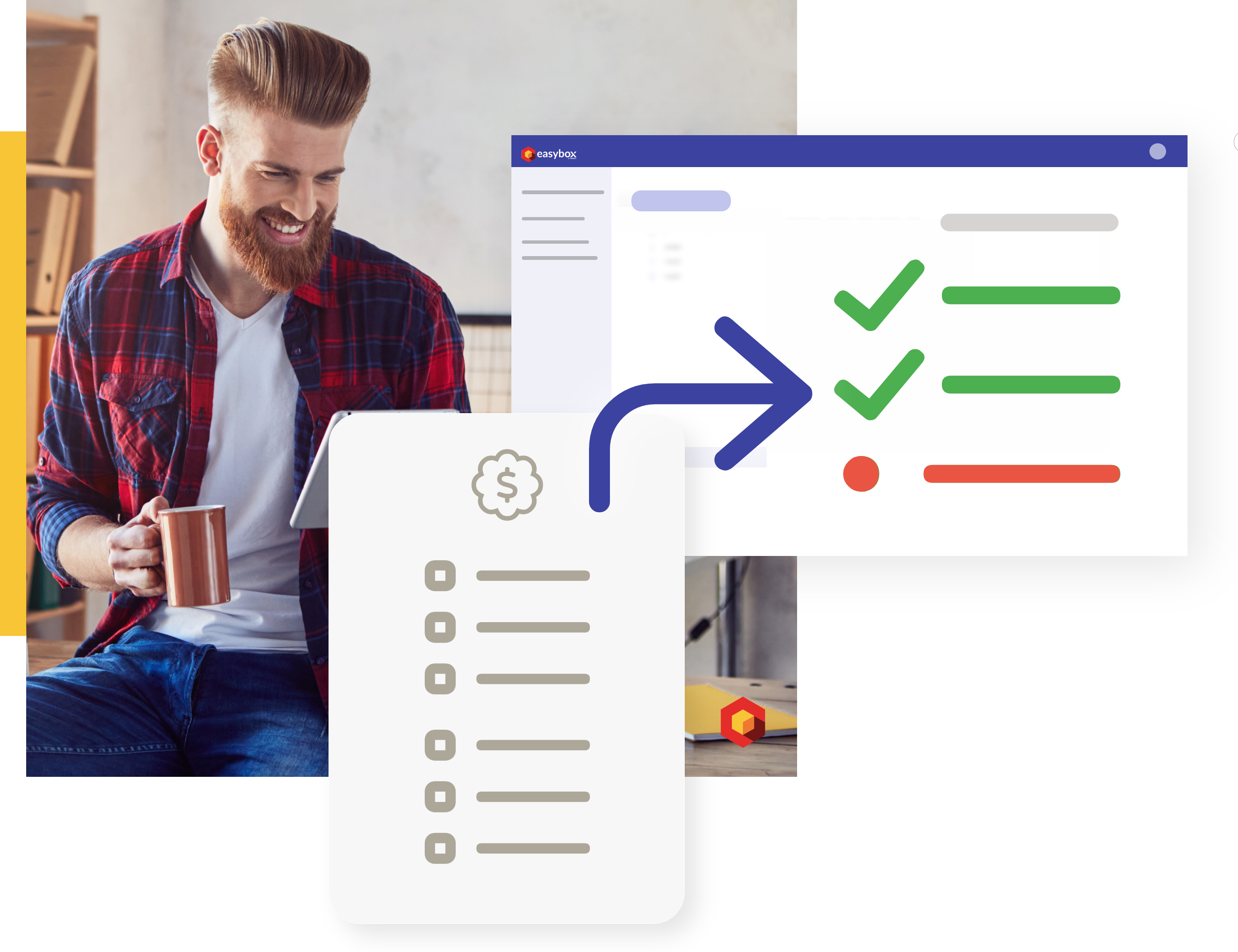
Consolidation of invoices: efficiently follow up outgoing and incoming payments or bank transactions
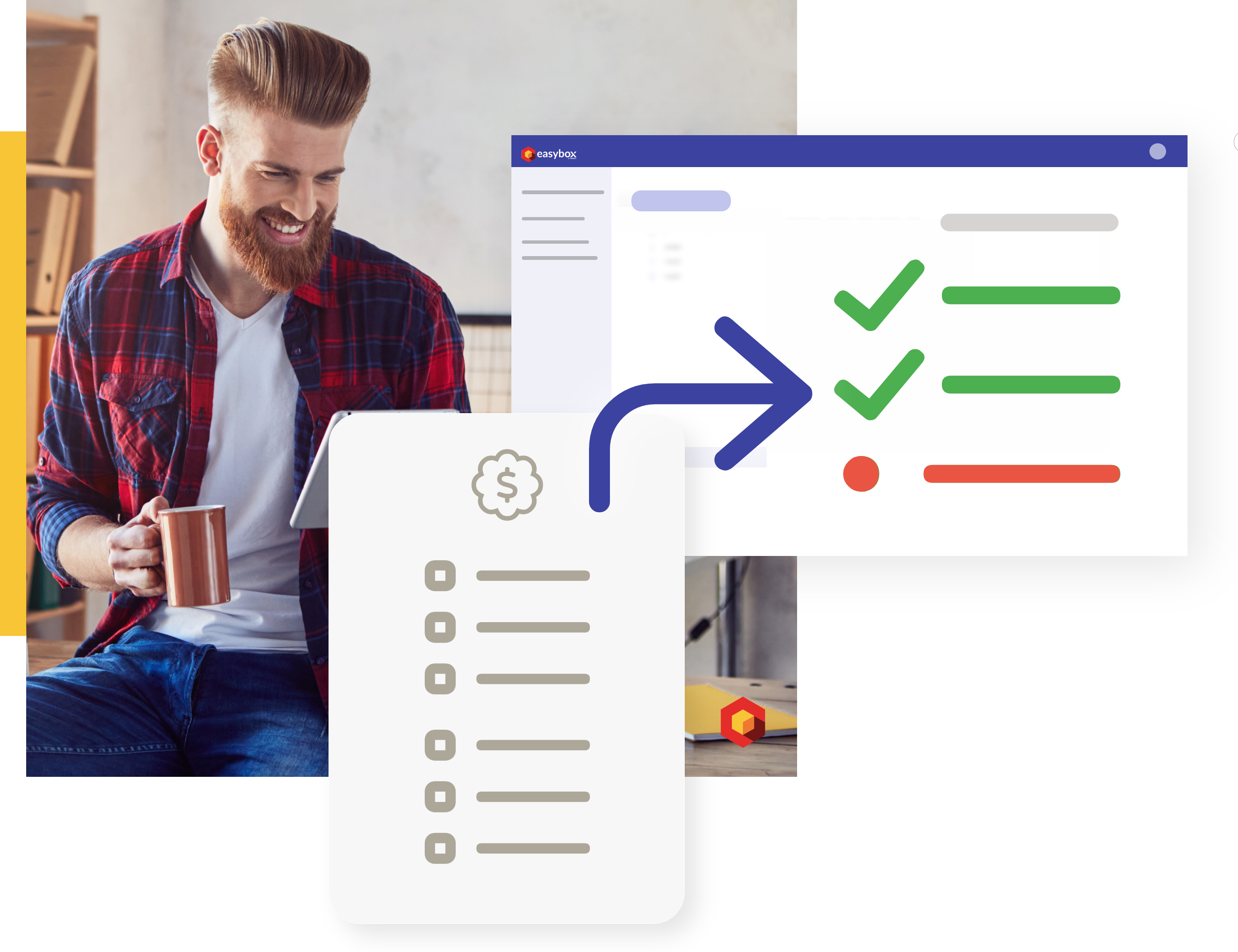
Tracking invoices and payments is an important but often difficult task. A clear overview of the payment status of all invoices is indispensable. In fact, you want a simple answer to the following questions:
To answer these questions correctly, you must therefore “consolidate” or reconcile (in accounting terms) your invoices.
Consolidation means linking the amount, time and method of a payment to one specific invoice. This can be done for either a sales or purchase invoice. Thus, by scoring off invoices, you map out which invoices have already been paid or not.
In this context, Easybox offers a number of useful features.
Do you have a linked bank account ?
Easybox tracks all bank transactions automatically!
For all payments and transactions carried out with a structured message(OGM), the consolidation is fully automatic. You save hours of work and always have a correct insight.

In the invoice lists, you can immediately see which invoices have or have not been paid. Remaining payment terms are also clearly visualized
We distinguish the following payment statuses:
